Download Mixing Station XM32 free on android
APK file Mixing Station 1.3.2Control your Behringer X32 / Midas M32 mixer with your smartphone or tablet.
WARNING: THIS APP DOES NOT PLAY ANY SOUND! IT'S FOR REMOTE CONTROLLING ONLY!
Features:
- RTA overlay in PEQ view
- RTA averaging
- Level timeline for gate and dynamics (pro version)
- Peak hold for all meters with changeable hold time (pro version)
- Peq preview in channel strip (pro version)
- High contrast mode for outdoor usage (pro version)
- Popgroups (pro version)
- Routing Matrix
- Limit access to only one monitor mix (with password protection)
- Supports all firmwares starting from version 1.15!
- Create unlimited DCA groups (IDCAs)
- Customizeable layer, channel order and mutegroup labels
- Up to 32 channels visible channels per layer
- Channel move and batch copy
- Access to presets, scenes, cues and snippets
- Runs on smartphones and tablets
- Direct email support
- Much more :-)
Compatible mixer:
- X32, X32 Producer, X32 Compact, X32 Rack, X32 Core, M32
= Fixed
- XM32: Current scene shows 1 number higher
- MIDI fader level jumps (xtouch)
- XM32: Channel meter freezes sometimes
- XAIR: When loading offline scene not all FX parameters are loaded
= Changed
- Mix presets are now handling mixer configuration changes correctly
Full changelog: https://dev-core.org/mixing-station/changelogs
= Added
- SI: Add invert colors to soundcraft versions
- Option: Fader reset with double tap
- Support for latest xair firmware
- Wing: New PEQ filter types
- Dl32S: Routing matrix for B input
- DL32S: Channel link and snapshots
- XM32: Show console name in search results (and in console settings)
- Wing: Layout for L100 and PIA2250 channel FX
- Metering for DCAs (peak of members)
= Fixed
Full changelog: https://dev-core.org/mixing-station/changelogs
= Added
- X32: User Routing Labels
- "Selection" element for custom layouts
- Backup / Restore for all app settings
= Fixed
- App theme not loaded
- Mix mutes not enforced in restricted access mode
Full changelog: https://dev-core.org/mixing-station/changelogs
= Added
- Label text format settings
- Group assignment indicator for channel strip
- Option to disable peq info box
- Channel View Graphic elements selectable as individual elements
- Add "Open FX" action for all mixers
- Mute/DCA assignment for channel actions
- Make Mix presets accessible in regular access mode
- Setup wizard for getting started more easily
= Fixed
- Issues samsung keybaords
Full changelog: https://dev-core.org/mixing-station/changelogs
= Added
- Support for non motorized midi faders/knobs
- Gains on faders
- FX Predelay can tapped with a button
- "Current PEQ band" to channel action
- "Select peq band" action
- X32 USB Player "tape transport" controls
= Fixed
- Offline scenes not loading when using channel icons. (Icons data was stored incorrectly)
- Fix crash when using editing layer with old IDCA settings
= Changed
- XM32: New channel icons
Full changelog: https://dev-core.org/mixing-station/changelogs
= Added
- Add DCA and mutegroups for Matrix, M/C and LR channels
= Fixed
- App crashing when all channels are deselected in layer setup
- Channel delay "reset" sets to wrong value
- Crash when using FX action
- Crash when using app-link with midi
- XAir insert for LR reverting inserts of other channels
- Channel view not opening when deleting "channel view" from layout
- Memory leak in layout editor
Full changelog: https://dev-core.org/mixing-station/changelogs
= Added
- Action to select the current busmaster channel
- Min/Max value range for slider and knobs
- XAir: Exclusive solo option
- XAir: Monitor action
- X-Touch LCD colors (new driver)
- Add close button to popups
- Wing gate/comp sidechain
- Monitor trim action
- Open scribble strip in fullscreen
- Open View automix action
- Option to change between LR mute or mix mute in SoF
Full changelog: https://dev-core.org/mixing-station/changelogs
= Added
- Channel icons
- FX preview icons
= Fixed
- Midi MCU meters are not following midi scroll layer
- Midi MCU meter/display not cleared
- MixTarget only works for Mixer, not for channel strips
- SQ routing battle
= Changed
- XM32: Inverted colors for all scribbles, now matching X32 display
- New rendering engine
Full changelog: https://dev-core.org/mixing-station/changelogs
= Added
- Hide gr meter on A&H mixers if processing is disabled
- Improved layer setup: Layer items can be locked to a mix
= Fixed
- Unsassigned Channel Strips staying with last assignement
- Fix X32/XAir security settings accessible in restricted mix
- App Settings Save Dialog, Channel Strip scope not shown
= Added
- Add support for new X32 firmware
- Reset button for channel and scope selections
= Fixed
- Fixed mix IDCA not showing up in LR mix
= Added
- DCA/iDCA following Send on Fader, like "MCA" in dLive console
- XM32: Link and pan settings
- XM32: Solo exclusive mode
= Fixed
- Button with Label [sofname] is not updating after changing the name
- EQ disappearing
- Crash on layout import
- XM32: Record/Play status does not update channel source
- Input Source label's highlight stays on between layers
= Added
- Per midi device independent sends on fader lock
= Fixed
- crash "open view" action in midi edit window
- Custom slider stays "unassigned" after changing selected channels
- Menu not accessible for channel view in custom layout
- Crash wehen editing a action "Open Layout" in midi-editor
- channel highlight hides dyn meter
= Changed
- Search now always uses primary network interface
= Added
- Mixer independent channel presets
= Fixed
- midi controller copy brings the wrong controller in the editor
- Midi Action Swap does not update buttons/display immediately
- Rare crash when opening app with midi device connected
= Added
- Dedicated headamp action
- Fader nudge: Tap on top or bottom of fader to bump level
- "Active" action missing for combinator
- Bus channels to "Auto EQ" target selection
= Fixed
- Button LED for MCU not updated correctly
= Changed
- Improved mutegroup assignment view
= Fixed
- Button LED for MCU not updated correctly
= Added
- Separate Mono and LR in Regain
- DCA and mutegroup label for channel strip
- Midi support for MCU controller
= Fixed
- Gate Mode
= Changed
- Autosave does now save after every change
- Improved midi controller overview
= Added
- Resctricted use => multiple busses
- Fully customizable channel strips
= Fixed
- Wave Designer FX meters mixed up
- Show and usb player not working after reconnect
- IDCA red line not always correctly shown
= Changed
- Layer reset does account for selected channel count
- Meterbridge does account for layer channel count
= Added
- Popups are now draggable
- XM32, Wing, XAir: Auto EQ for room correction (see manual)
- Automatic reconnect
= Fixed
- Timeout/metering issue
- Crash conditions in PEQ and mixer
= Added
- Output and channel delay setup (XM32, Qu, WING)
- chname for select channel action
- "Insert On" for channel action
= Fixed
- "Key Filter" display for key frequency of compressor shows the frequency spectrum of the wrong channel
- Oszillator buttons inverted
- XAir / XM32: Male button stereo de-esser does not work
- crash stereo graphic
- Layout editor doesn't always store size in portrait orientation
- Rare crash condition
= Added
= Fixed
- X32 save scene names truncated
= Changed
= Added
= Fixed
- Combinator solo not working
- Layer reorder broken after scrolling
- Metering stops working when using Channel Processing
= Changed
= Added
- Solo Buttons For Multiband Compressor
= Fixed
- Layout orientation behavior has changed
- SoF background color
- X32 Combinator "Slope" parameter has wrong value
- GUI hang while connected to XTouch compact
- long-press edit consistency
= Changed
= Added
- Reconnect dialogue cancel
- SoF background color should match bus color
- Option to disable 180° screen rotation
= Fixed
- Output settings not stored or recalled within offline scene
- FX: "Delay and Chamber" Feed HiCut parameter has wrong label
- The Immersive Screen mode does not stay after turning off the screen.
= Changed
- Only show fader in meterbridge when level >-inf
= Fixed =
- Knob settings not stored correctly
- Crash when touching blank channel element
= Added =
- Setting for mutegroup popup gesture
- Dedicated channel strip slider config
- Global UI scale
= Added =
- Trim for usb recorder
- XLive: Add marker via custom button
- Dynamics Mix Percent as Custom Knob
- Slope to combinator FX
- X32 routing action
= Fixed =
- Using mute groups does "lock" a volume fader
- Frequencies overlapping in resized GEQ
- Improved two finger double tap detection
= Fixed =
- GLD Dyn Attack units
- Improved gate diagram touch accuracy
- Button with multiple actions showing wrong state
- Memory leak when changing layers
= Added =
- New channel strip items
- PEQ pinch sensitivity setting
- Session persistent password
- Default actions for HUI midi controller
= Changed =
- Optimize Gate/Comp layout and overview
- FX tap popup can now be enabled/disable in the app settings
!New app architectue!
Read more: https://dev-core.org/blog/2018/09/21/cross-platform/
= Fixed =
- Crash when opening dca view
- Cannot apply channel preset filters
- scene title is not highlighted anymore
- App settings not stored
= Added =
- Midi HUI support
- Sensitivity option for knob
- Klark Teknik DN32-Live card
- Fx number in fx overview
- Regain feature (adjusts mixes with gain)
- Visual representation key filters
= Added =
- Custom UI: Layer name as label
- Lowcut on/off toggle in channel overview
- Group channels by type in assignment views
- SoF for custom Channel Strip
- Layout for most reverb and delay FX
= Added =
- Immersive fullscreen mode
- Copy and rename custom layouts
= Fixed =
- Sort by name case sensitive
- Layer spacers may cause wrong layer edit
- GEQ fader reset wrong position
= Added =
- Support for multiple layouts
- General redesign of settings concept of the app
- "Bus Master" as source for channel strip
= FIxed =
- Logarithmic FX values wrong
- LicenseFree
- File nameMixing Station
- File Version1.3.2
- Package namecom.davidgiga1993.mixingstation
- Size23.01 MB
- Uploaded2021/11/11
- Android4.4 or later
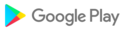
- CategoryTools
- Developerdavidgiga1993
- Developer sitehttp://dev-core.org/
- Developer emaildavid@dev-core.org
- md5 hash1d2ccb3089f76d87aca5e07e30e27b0c
- ArchitectureARM8 ARM7 x86_64
- Permissionsshow (8)